¶ Proxmox Backup Server
Here you will learn how to set up a Storagecenter Datastore on your Proxmox Backup Server.
Proxmox Backup Server Version 4 is required for this
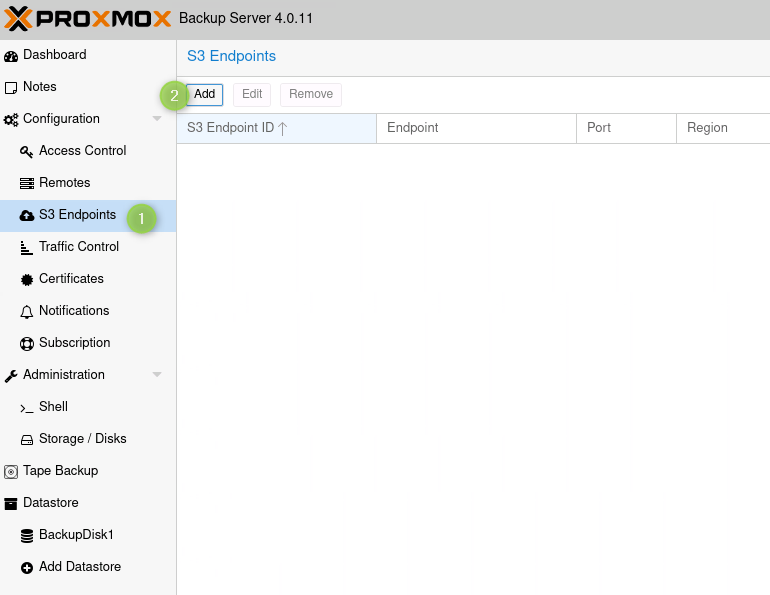
In the Proxmox Backup Server web interface, click on S3 Endpoints and then on Add.
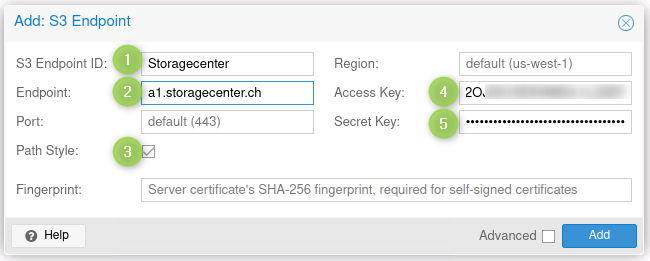
- Give the endpoint a name.
- In the Endpoint field, enter a1.storagecenter.ch.
- Enable the Path Style checkbox.
- Enter the AccessKey and 5. the SecretKey of your Storagecenter account. You can find these details in our customer portal.
Click on Add to proceed.
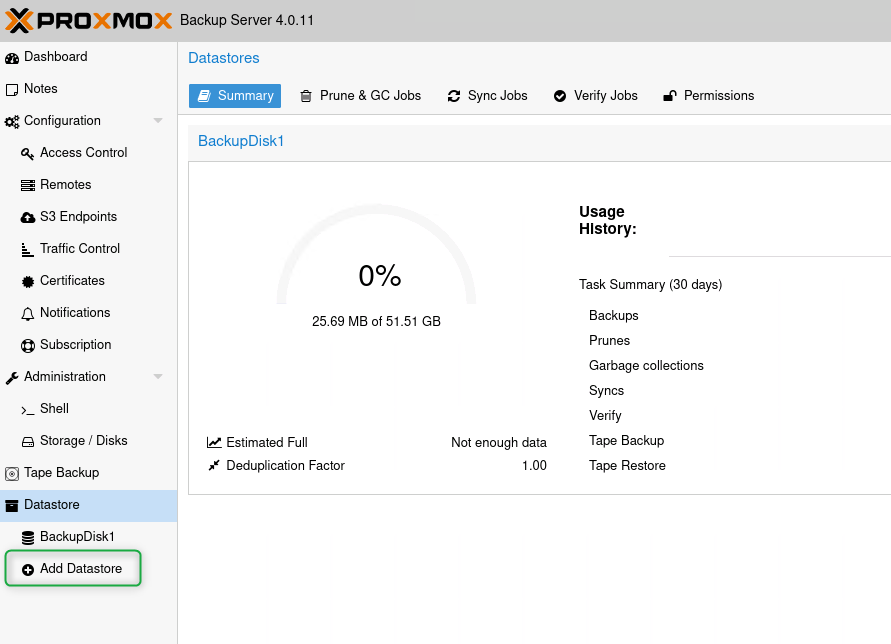
Now select Add Datastore.
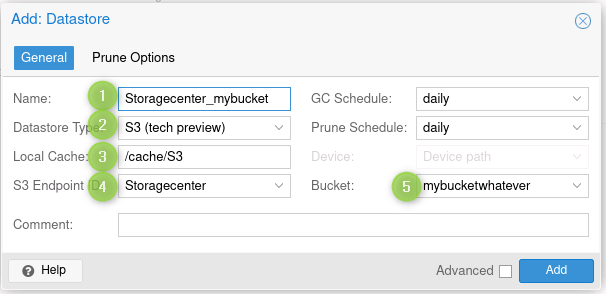
- Enter a name for the datastore.
- Datastore Type: S3
- Choose a storage location for the cache.
- Under S3 Endpoint, select the endpoint you created.
- For Bucket, you can select one of your existing buckets from your account.
You now have the ability to back up your Proxmox infrastructure on our highly available Object Storage.