¶ Synology - Hyper Backup
If you already have a Synology NAS in use, you can also store your data on Storagecenter.
¶ Installing Hyperbackup

Log in to the web interface of your Synology NAS and open the Package Center.
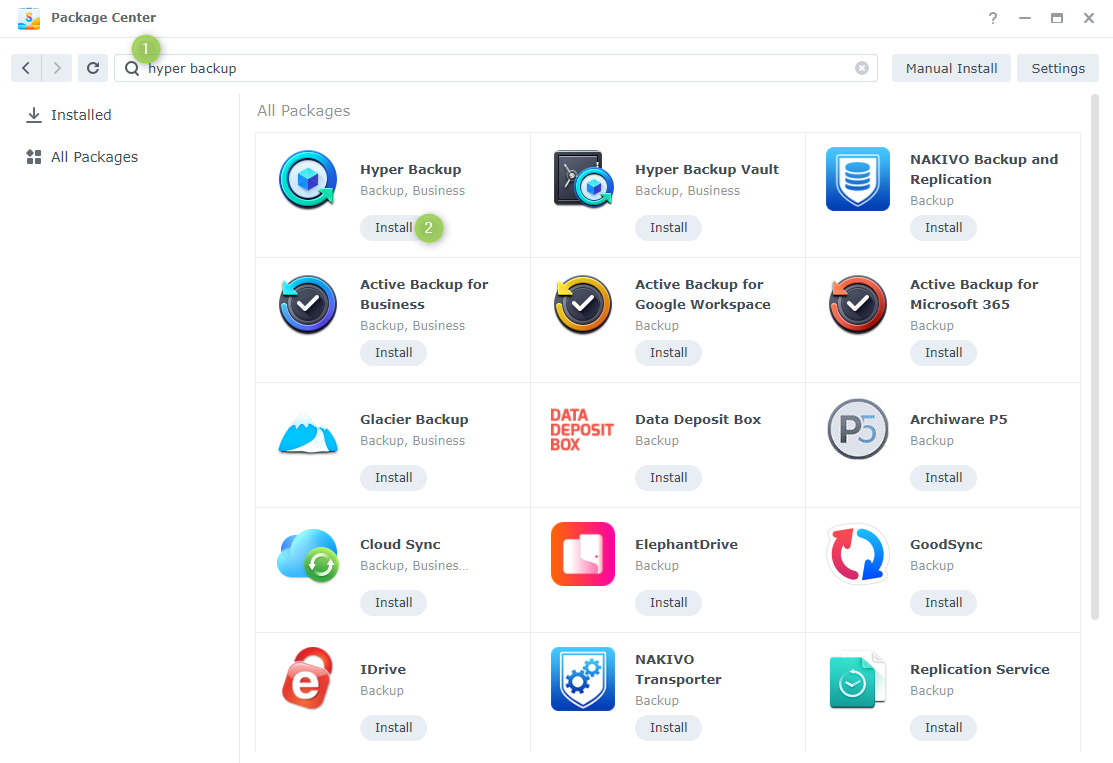
- Enter Hyper Backup in the search field and press the Enter key.
- Click on Install for Hyper Backup
¶ Configure Hyper Backup
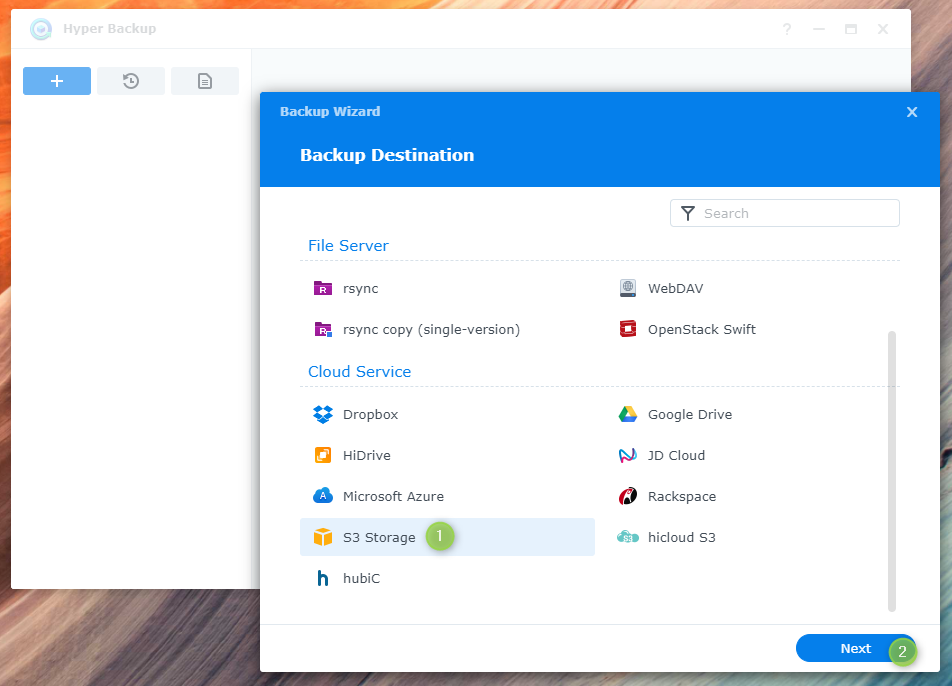
After the installation, open Hyper Backup
Select “S3 Storage” and click Next.
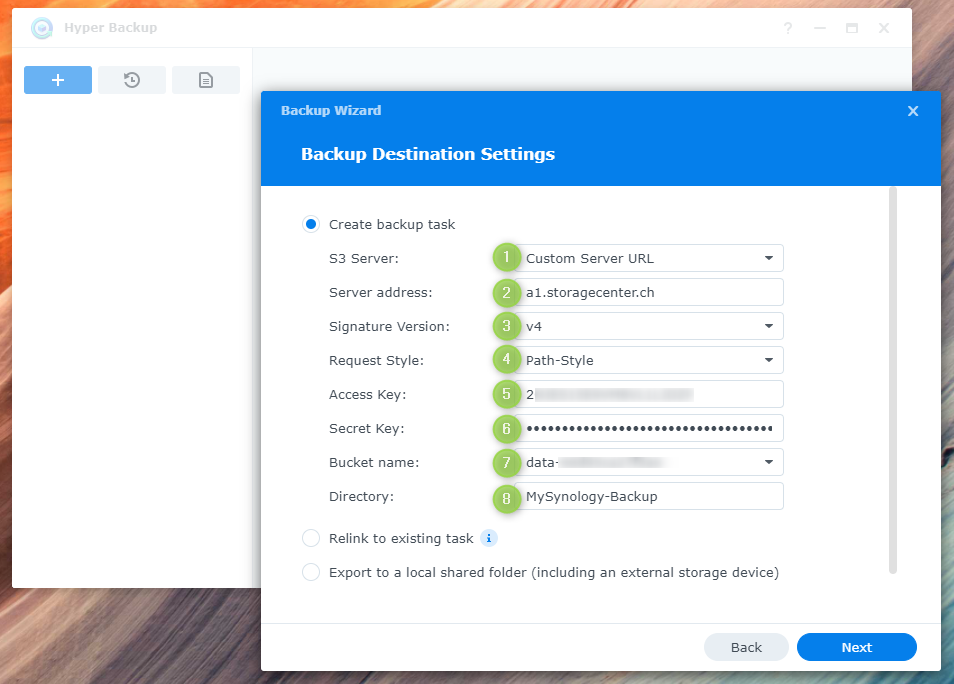
- For S3 Server please select “Custom Server URL”.
- Please enter the server address a1.storagecenter.ch.
- Signature version: v4.
- Request style: Path-Style.
- You will find your Access Key in the storage portal.
- You can find your secret key in the storage portal. Further information can be found here: S3 Users.
- Select the bucket in which you want to store your data
- Enter a directory name for your backups and click Next.
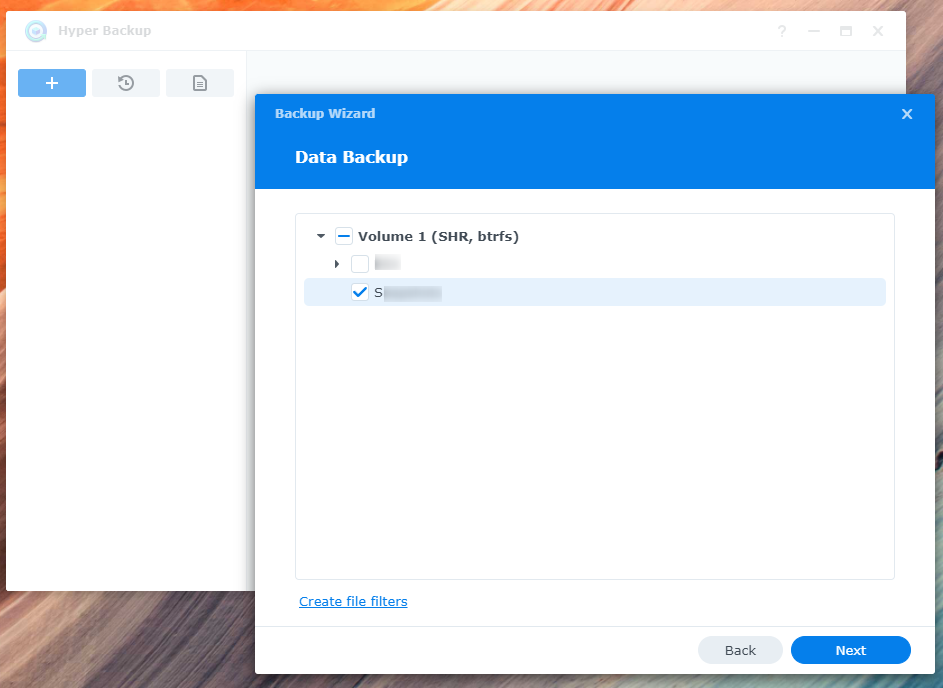
Select the directory you want to back up to Storagecenter.
Then click on Next.
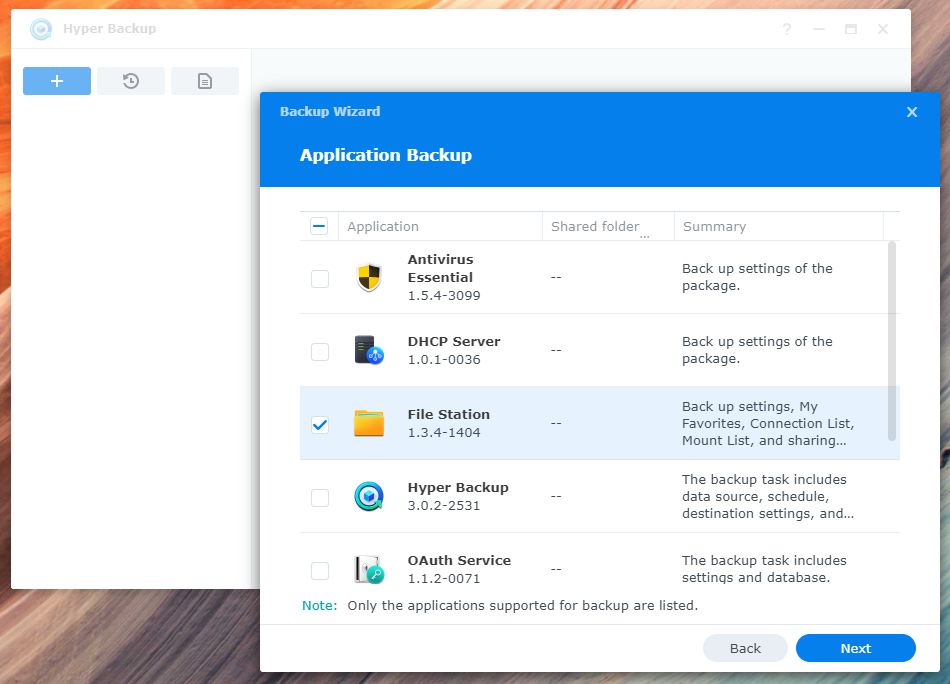
If you also want to back up application settings, you can do this here.
Then click on Next.
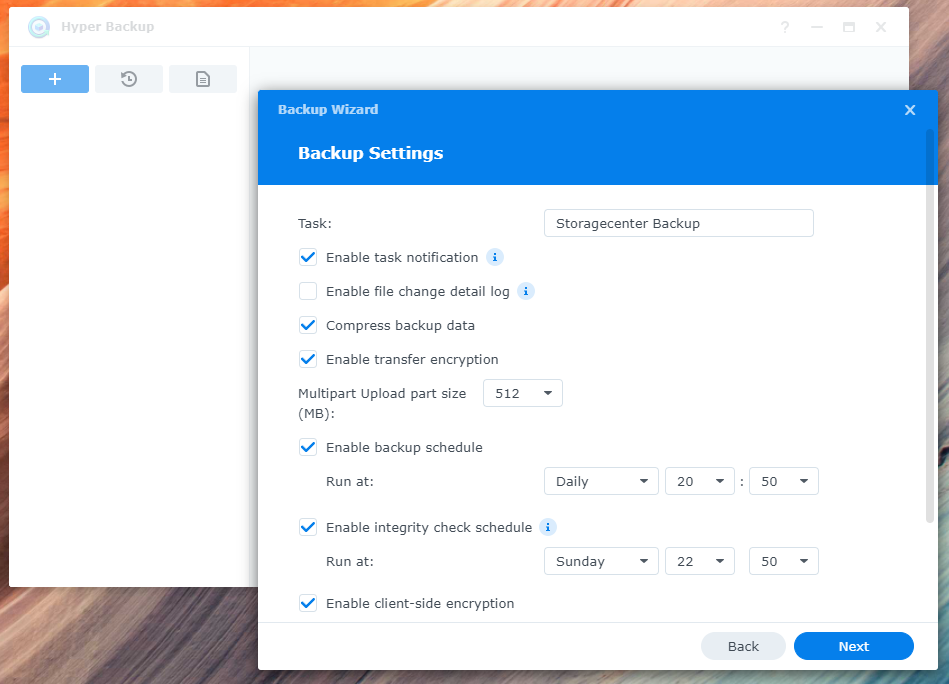
Here you can define the task or the backup settings. Normally the default settings are correct. We recommend additionally encrypting the data. To do this, select Enable client-side encryption.
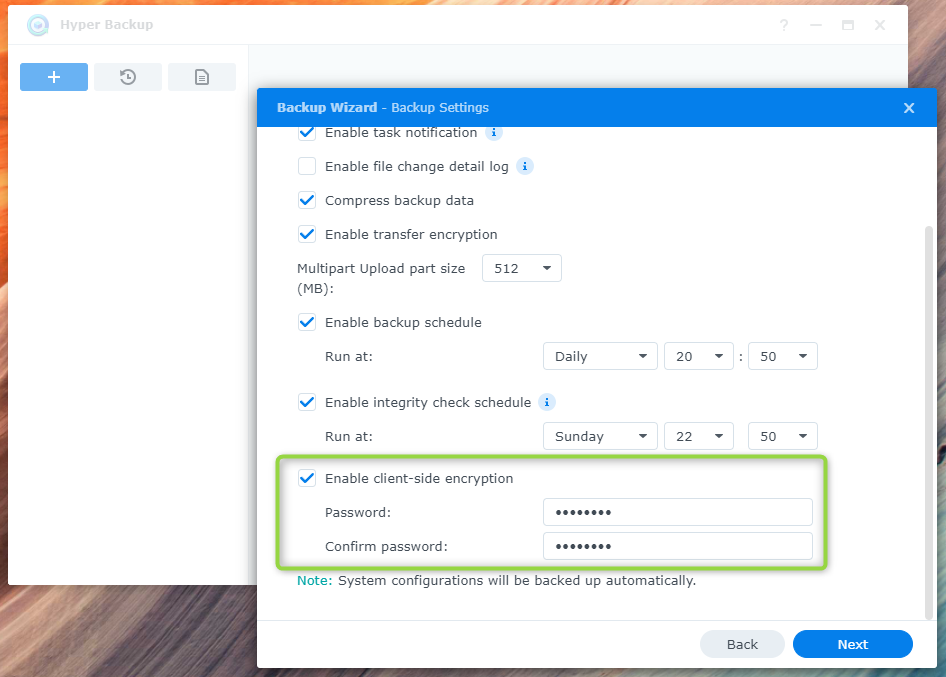
Select a password for the encryption.
Please keep this password in a safe place. It will be used to restore your data.
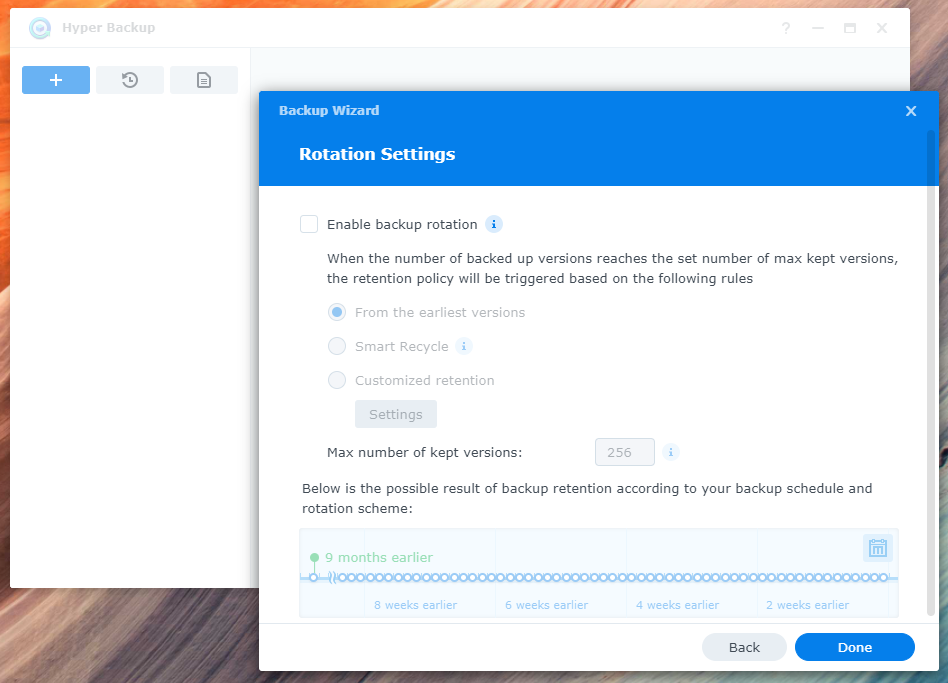
Here you can set the rotation settings. You can define here when old backups should be deleted automatically.
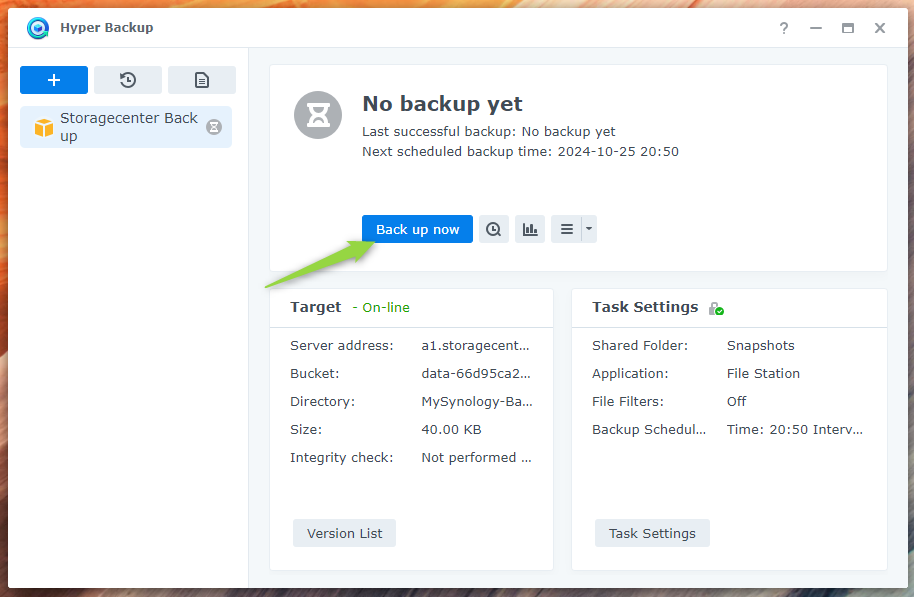
After the setup you can test your backup by clicking “Back up now”.